- 登入
- 註冊
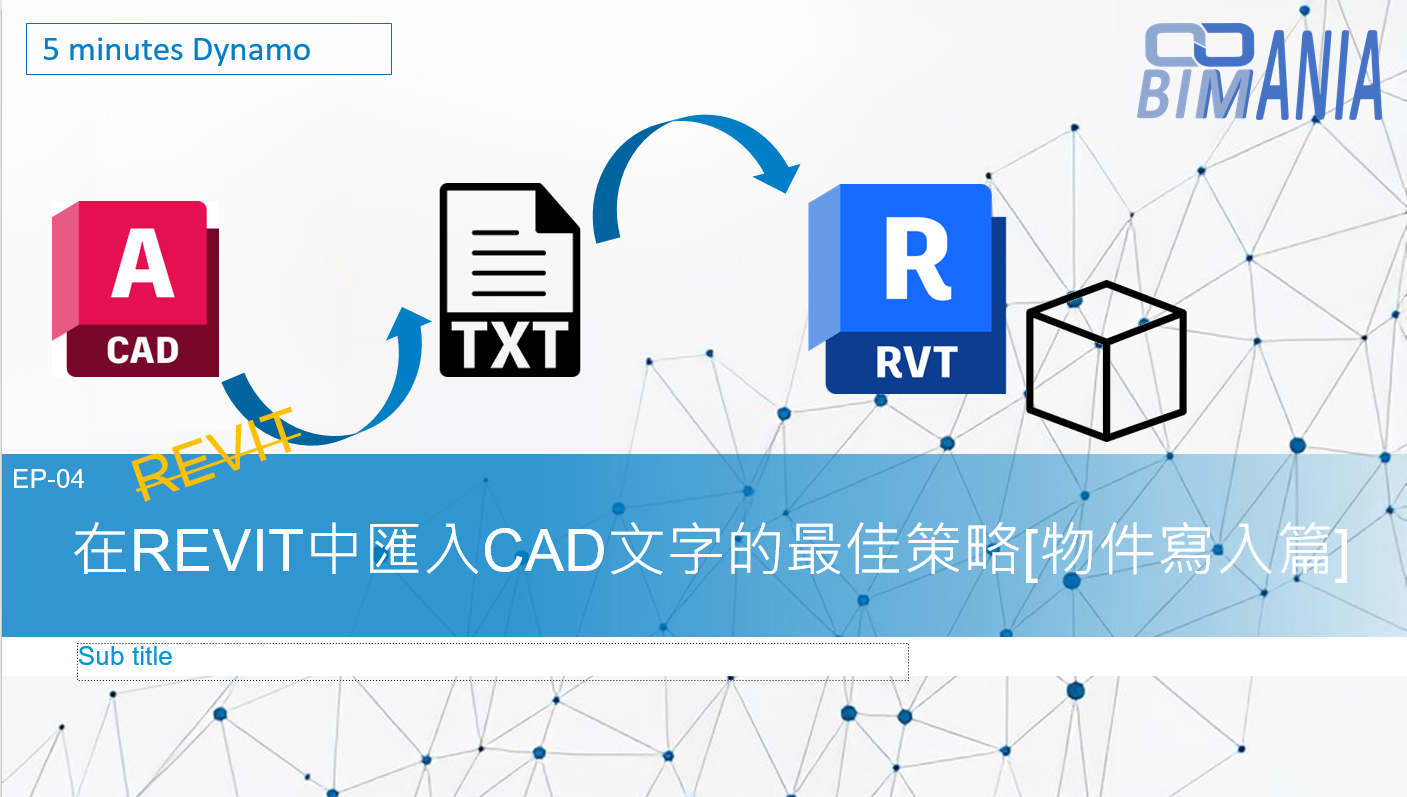
關於此課程
在REVIT中匯入CAD文字的最佳策略[物件寫入篇]
Preceding and introducing
本次將介紹物件範圍框(Bounding Box),並來檢查特定點(point)是否在其範圍內。
學習重點
- 在視圖中選取特定品類元件做法:Select Model Elements By Category
- 檢查點位是否於範圍框內:CheakifPoints on The BoundingBox
- 尋找索引值與給定索引值取回資料:List.IndexOf&List.GetItemAtIndex
- 將資料寫入元件指定欄位:Inputing TextData Into Element
課程內容
在REVIT中匯入CAD文字的最佳策略[物件寫入篇]
-
在REVIT中匯入CAD文字的最佳策略[物件寫入篇]-課程講義
-
在REVIT中匯入CAD文字的最佳策略[物件寫入篇]-課程影片
00:00 -
在REVIT中匯入CAD文字的最佳策略[物件寫入篇]-課程範例檔案
學員評分和評論

還沒有評論